And How to Make it Stop?
With all the technological innovation since the invention of email up to this day, mailing campaigns and newsletters remain crucial for nonprofit organizations to engage their community, whether for fundraising, advocacy, or reporting. But for as long as there were emails, there was spam. To protect their users from unwanted or malicious messaging, email providers implement spam filters that automatically detect such messages and hide them from recipients. As spam, phishing, and malware techniques have become more sophisticated, so have the algorithms for recognizing them.
As a result, your perfectly legitimate newsletter may become collateral damage in this digital arms race. You might have prepared this month's newsletter – you have important updates for your supporters, you've put together the copy, indluded a call to action, you've selected the mailing list and clicked "Send." However, the results are poor. A month ago, everything was fine, but now the open rate is horrible. After a few days, a supporter informs you that they found your newsletter in the spam folder. If the situation persists, your potential donations will suffer, and people may miss important information they've been waiting for from you.
In this blog, we'll go through a checklist of key steps you can take to prevent your newsletters and mailing campaigns being marked as spam and to increase the chances of your nonprofit's messages ending up in recipients' primary inbox.
If you're using CiviCRM, you'll links to brief step-by-step tutorials throughout the post that will allow you to apply these steps to your CRM instance yourself. If you're using another mailing service, all the recommendations will still work (though the process may be different).
How do spam filters work?
/cdn.vox-cdn.com/uploads/chorus_image/image/70123899/4k_fellowship_movie_screencaps.com_23524.0.jpg)
Spam filters are algorithms that recognize suspicious patterns in the message's text and the way the email is delivered. These systems analyze the subject field of your emails, their content, and sender information. What are the red flags to avoid so your email campaign isn't mistakenly classified as spam?
Build a quality mailing list
Segment your recipients according to their interests and their relationship to your organization. Your volunteers may not necessarily be interested in the same information as your donors – it might be better to divide them into two separate groups receiving two different newsletters. This ensures a higher open rate which will that your mail is actually desired.
Obtain consent through signup forms. For your newsletter to reach someone, they need to have signed up voluntarily and received a confirmation email. Otherwise, your newsletter is practically unsolicited mail, which is not only poor practice but also legally problematic according to the GDPR and other European legislation that works on the same principles.
Provide an unsubscribe option – this is common sense. If someone doesn't want to receive emails from you and cannot unsubscribe from your recipient list, they may just mark your mail as spam, which may trigger your domain to be blacklisted which will drastically reduce your open rate with other recipients that use the same email provider.
Protect your signup forms by implementing a Captcha system to capture bots. Your newsletter signup form on your website can easily be flooded with automated fake signups that populate your mailing list with inactive and non-existent email addresses. This results in a high bounce rate and low open rate for your newsletter, and despite being a victim of spam bots yourself, it will be your newsletter that is now flagged as spam. To prevent this, online forms can implement Captcha algorithms that detect and reject automated submissions, allowing only genuine users to join your list. Recent Captcha iterations are optimized to work almost entirely in the background, so your supporters now likely won't have to test their knowledge of road infrastructure just to receive news from you.
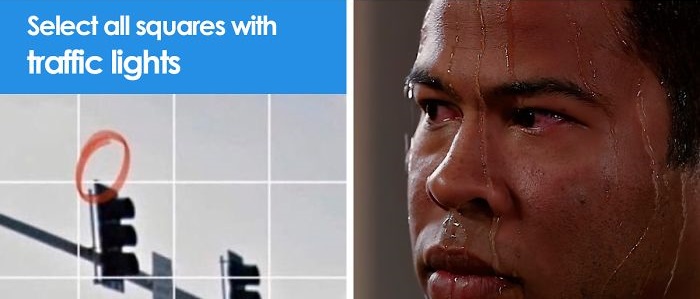
Clean out your mailing lists. Despite all precautions, your mailing list will deteriorate over time. Some recipients may change jobs, and their email addresses will no longer exist. Gradually, with each inactive address, you can easily reach a bounce rate higher than 2%, which automatically raises suspicions with most spam filters. Pay attention to addresses where the mailing was not delivered or bounced, and remove them from the list whenever you send a newsletter.
Improve your content
Avoid suspicious subject lines. Poor communications practices are also usually bad for technical reasons. Avoid subject lines that are overly generic or don't generally match the email's content. Pay attention to spelling and, obviously, there's no need for all-caps. Instead of "IMPORTANT ANNOUNCEMENT: NEW PROJECT," make the subject line concisely convey the newsletter's actual topic.
Poor formatting. Images in your newsletter shouldn't take up more space than text – this is automatically seen as a negative signal by spam filters, as is messy HTML code in your mailing. If there are pictures or buttons in the message that don't seem to work as intended or if fragments of code appear in the message preview, something is not right. If you're not proficient enough in front-end coding to fix this, sticking to the MOSAICO templates that come with your CiviCRM instance is always a safe option.
Linking. Non-functional links (be careful when copy-pasting), links to sites with a poor reputation, or too many links in a single newsletter can classify you as a spammer. Also, sending closed links has proven to be a better practice than open links. For example, this is a closed link, while this is an open link: https://civicatalyst.org/.
Personalization. The less generic your newsletter, the less it resembles spam. If you've segmented your recipient lists well, you're already on the right track. You can further tailor your content to recipients using specialized tools. In CiviCRM, you can use specific tokens we've developed to address each recipient by name. The system is also localized for BCMS languages, automatically declining recipient names to the appropriate grammatical case.
In addition to content, you can customize the sender's address displayed to newsletter recipients. This adds a personal touch to your communication. For example, instead of a generic office@ email, addressing important stakeholders as directly from the organization's director might be more effective. If you use CiviCRM, we have a tutorial on how to set this up easily.
Reply-to address. The address users reply to when they click "Reply" should be an active one (and you should be looking out for the incoming replies).
Authentication
Email authentication comprises a set of digital protocols that establish trust between your organization and email service providers.
There are three key protocols that ensure the authenticity of your newsletter. In brief:
- SPF (Sender Policy Framework)
indicates that a specific server is authorized to send emails on behalf of your domain. - DKIM (DomainKeys Identified Mail)
signs your emails with a digital signature that guarantees their authenticity to the recipient's email provider. - DMARC (Domain-based Message Authentication, Reporting, and Conformance)
is a set of procedures that protect your domain from impersonation.
If there are indications that your newsletter is being marked as spam, talk to the person responsible for managing your organization's server and consider implementing these protocols.
Google verification is also a step that can improve your results, especially with recipients using Gmail. If your website is on the same domain from which you send the newsletter, this will likely also improve your SEO ranking. You can access Google verification here.
’Promotions’ ≠ ’Spam’
Just because your newsletter lands in the promotions tab of your users' inboxes doesn't mean it's considered spam. Email providers' algorithms are designed to place a significant portion of desired automated mail into this tab, and this doesn't mean your newsletters are hidden from recipients. With Gmail, for example, users receive push notifications for emails in Promotions by default, just like they do for their primary inbox (and it works similarly with other major providers).
Still, the primary inbox provides greater visibility being the first thing your recipients see when they open their email client. Is it possible to take steps to improve the chance of your newsletter reaching the recipients' primary inbox? It is!
How to land in the primary inbox?
Personalize the content. To start, apply all the steps we mentioned so far. Pay particular attention to the following:
- Address the reader by name
- Choose a sender address that isn't generic (e.g., info@organization.org) and that has a good reputation. If Milan (milan@organization.org) regularly communicates with colleagues using this email, algorithms will recognize him as a legitimate user, making this address a good candidate for sending newsletters.
- Make sure the style of your email follows conventional ettiquette. Instead of "Sign up for the event," use phrases like "Dear XYZ," "I'm writing to you regarding ABC," "Sincerely, 123."
- Limit the use of images and complex HTML code.
- Keep it short and sweet – instead of sending a book-length email with the complete agenda of the event you're organizing, you can just link to the details on your website.
It's becoming obvious what the trick here is – the less your email looks like a mass promotional offer and the more it resembles a personal email sent from one person to another, the greater the chances it will land in the primary inbox.
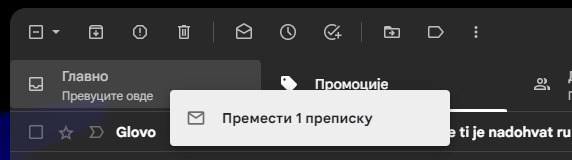
Ask the recipients to move your newsletter into the primary inbox if they don't want to miss updates from your organization. If formatting your newsletter to resemble a regular email doesn't fit your communication strategy or doesn't seem to yield results, it's legitimate to just make the ask – ideally in the confirmation email recipients receive when signing up. In Gmail, this can be done easily by dragging the received email to the primary inbox (works similarly with other major email services like Yahoo! and Hotmail).
Analytics
A/B testing can show you which of these techniques yield the best results. With this method, when sending your newsletter, you create two different variants – A and B. Then, during the sending process, the newsletter is first delivered to a limited sample of your mailing list. Some recipients receive variant A, and others receive variant B. The option that shows better results is automatically sent to the rest of the mailing list. This process is automated in CiviCRM – you just need to create the content and compare the results.
Testing the volume of your mailings can help determine the optimal number of emails to send from your server, per day or per hour, that won't trigger your recipients' spam filters. Also, if you're sending a newsletter from a new website or IP address, it's best to gradually "warm up" this IP address by first sending it to smaller groups of recipients, gradually increasing the volume. For example, if you've never sent a newsletter before, try sending it to 1,000 addresses first, then 2,000, 5,000, 10,000, and so on.
Analyzing your newsletter will provide insights into the performance of your communications over time. CiviCRM allows you to download complete mailing data, enabling you to see what changes have yielded the best results or where the issues appear.
We've been blacklisted – what to do?
You've noticed that your newsletter isn't reaching any addresses registered with a specific email service. For example, you see 0 opens among all recipients using Hotmail. This probably means that the email service provider has blacklisted your domain or the IP address from which you send the newsletter. This indicates that your IP, server or domain has been blacklisted for spam, and all emails you send from it to this provider's users will now end up in their spam folder.
Don't panic; it's possible to get removed from a black list. First, apply all the tips we've mentioned in this article, then submit a complaint to the email service provider.
- For Yahoo Mail, you can do that here
- For Hotmail, you can contact them at this link
- For Gmail, you need to verify your domain and reduce your sending volume. Over time, the situation should return to normal
What next?
Even if your results indicate that everything is fine, by sticking to the the practices that make sure you aren't triggering your supporters' spam filters you will also be improving the quality of your content and your own digital security.
For CiviCRM users, we have prepared a complete CRM course where you can learn how to implement many of these steps yourself and master the full set of community engagement tools.


Leave a comment