In an increasingly digital world, civil society organizations (CSOs) are always on the lookout for innovative tools to amplify their impact and connect with their constituency. One such tool that has taken the tech world by storm is ChatGPT, a conversational AI developed by OpenAI.
But what exactly is ChatGPT, and how can it benefit your CSO? Let’s dive in.
What is ChatGPT?
ChatGPT is a language model designed to generate human-like text based on the prompts it receives. It's powered by a sophisticated AI that has been trained on a diverse range of internet text, enabling it to produce coherent and contextually relevant responses. When you input a prompt, ChatGPT uses its training to predict the best response, making it a powerful tool for generating content, answering questions, and even holding conversations.
Tips for crafting the best ChatGPT prompts
Crafting effective prompts is the key to unlocking ChatGPT's potential. A well-crafted prompt guides the AI, ensuring it understands the task and generates the most relevant and accurate responses.
Here are some strategies to help you create better prompts:
- Be specific and detailed: The more specific your prompt, the better ChatGPT can tailor its response. Instead of a vague prompt such as: “Write a social media post,” be specific: “Write a Facebook post encouraging donations for our upcoming winter coat drive, emphasizing the urgency of helping local homeless families during the cold season.”
- Set clear context and role: Defining the role you want ChatGPT to assume can help produce more targeted responses. For example, start your prompt with a phrase such as, “Act as a senior content manager with 10+ years of experience in the nonprofit sector.” This helps the AI generate content that aligns with the knowledge and tone you expect.
- Break down tasks into steps: When asking ChatGPT to perform complex tasks, it’s helpful to break them down into smaller, manageable steps. For example:
- Step 1: “Identify three key social media strategies that would resonate with our audience, focusing on environmental conservation.”
- Step 2: “Draft a content calendar for the next month based on these strategies.”
- Step 3: “Create sample posts for each strategy, ensuring they are engaging and call the audience to action.”
- Check for understanding: Before moving on to the next step, ask ChatGPT to summarize the task or verify its understanding. This ensures that the AI is on the right track and allows you to adjust if necessary. For example: “Do you understand the task? Summarize the three social media strategies and their objectives.”
- Iterate and refine: Don’t be afraid to iterate. If the output isn’t exactly what you want, refine your prompt or provide more details. Experimenting with different phrasings can also lead to better results.
Advanced prompt examples

Here are some more advanced prompt examples that show how you can divide tasks for ChatGPT to ensure better, more nuanced outputs:
- Social media strategy:
- “Act as a senior social media strategist with extensive experience in environmental nonprofits. Identify the top three platforms we should focus on for our ‘Save the Rainforest’ campaign and explain why these platforms are ideal based on our target demographics.”
- “Now, draft a month-long social media strategy, including types of posts, optimal posting times, and engagement tactics.”
- Content creation with detailed steps:
- “Imagine you are a content manager at a nonprofit that supports mental health awareness. First, outline a content strategy for our blog, focusing on topics that will attract both donors and volunteers.”
- “Next, create an editorial calendar for the next quarter, including blog titles and brief descriptions.”
- “Then, draft the first blog post titled ‘5 ways to support mental health in your community,’ making it informative and actionable.”
- Volunteer recruitment email series:
- “Act as a volunteer coordinator for a nonprofit focusing on community clean-up efforts. Draft an initial email to recruit new volunteers for an upcoming event. Emphasize the impact of volunteering and the specific benefits they’ll gain.”
- “Then, create a follow-up email for those who have expressed interest, detailing what to expect on the day of the event and how they should prepare.”
- Donor engagement plan:
- “Assume the role of a donor relations expert for a children’s education nonprofit. Outline a six-month engagement plan to nurture existing donors and encourage repeat donations.”
- “Based on this plan, write a heartfelt thank-you email to donors who have contributed more than once, expressing gratitude and highlighting how their support has made a difference.”
- Event planning content:
- “Act as an event planner for a nonprofit hosting an annual fundraising gala. Start by drafting a promotional email inviting past attendees to this year’s event.”
- “Next, create a series of social media posts leading up to the event, focusing on key attractions and special guests.”
- “Finally, prepare a post-event thank-you message for attendees, emphasizing the event's success and the impact of their support.”
The do's and don'ts of using ChatGPT
To ensure that you’re using ChatGPT effectively and responsibly, keep these do’s and don’ts in mind:
Do’s:
- Do provide clear instructions: The more specific you are with your prompts, the more accurate the responses will be. Include details such as tone, length, and target audience.
- Do review and edit outputs: Always review the content generated by ChatGPT to ensure it aligns with your nonprofit’s voice and values. Make necessary edits for accuracy and tone.
- Do use ChatGPT for inspiration: Use ChatGPT as a brainstorming tool to generate new ideas and perspectives that can enhance your content creation process.
- Do experiment with different prompts: Try various prompts to see what yields the best results. Adjust your prompts based on the quality and relevance of the responses you receive.
- Do maintain a human touch: While ChatGPT can handle many tasks, human oversight is crucial to ensure authenticity and emotional connection in your communications.
Don’ts:
- Don't rely solely on ChatGPT: AI is a tool to assist, not replace human input. Ensure that your team reviews all AI-generated content before publishing.
- Don't use for sensitive topics unsupervised: When dealing with sensitive or nuanced issues, ensure you review all content to avoid misunderstandings or miscommunications.
- Don't ignore the context: Make sure ChatGPT is aware of the context to avoid generating irrelevant or inappropriate content.
- Don't overuse automation: Balance automated responses with personalized interactions to keep your audience engaged and valued.
- Don't share confidential information: Avoid inputting sensitive or confidential information into ChatGPT to maintain privacy and security.
Conclusion
By integrating ChatGPT thoughtfully into your operations, you can leverage the power of conversational AI to automate tasks, engage supporters, and enhance the user experience, all while keeping the personal touch that is crucial for building strong relationships. Start small by experimenting with simple tasks and prompts, and gradually expand to more complex applications as you become more comfortable with the technology. Remember, technology is a tool, and how you use it will determine its value to your organization.
This blog is made possible by the generous support of the American people through the United States Agency for International Development (USAID). The contents are the responsibility of Catalyst Balkans and do not necessarily reflect the views of USAID or the United States Government.
The Citizen Engagement Activity in Kosovo is a five-year initiative implemented by Kosovar Civil Society Foundation (KCSF) in partnership with the United States Agency for International Development (USAID)
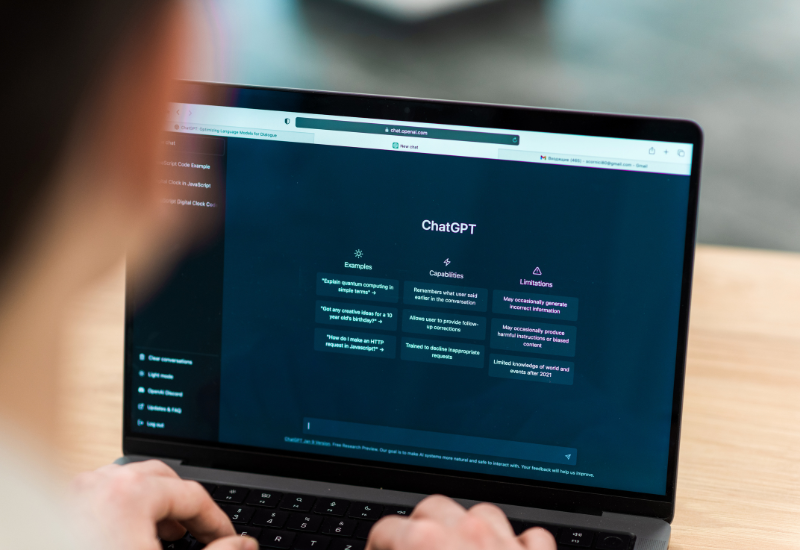

Leave a comment